Using Zulip, an Open Source tool, for engaging participants in Wikimedia’s technical outreach programs
By Srishti Sethi, Wikimedia Developer Advocacy and Pavithra Eswaramoorthy, Wikimedia Volunteer
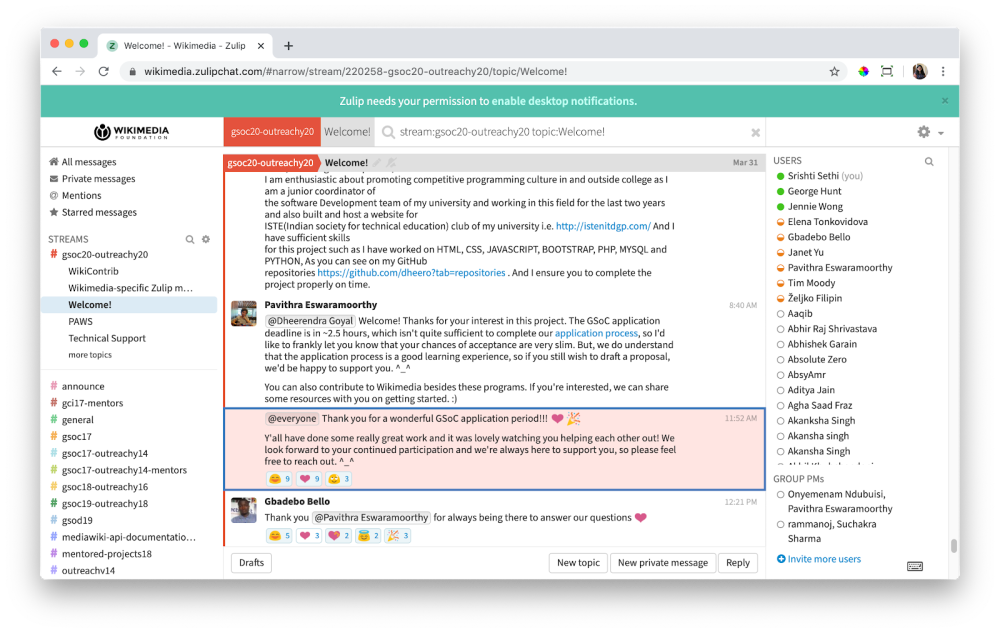
In 2016, a mentor working with Google Summer of Code (GSoC) suggested using a new group chat system for mentoring Wikimedia Outreach programs. The rationale behind that proposal was that Internet Chat Relay (IRC), a chat program that has long been used by members of the Wikimedia movement for communication and socializing, wasn’t sufficient to help mentors and interns stay connected during these programs.
When you collaborate on a three-month-long project, you need to be able to have focused, structured, and productive conversations, and maintain a sense of belongingness in a virtual room with fellow collaborators. Most importantly, you do not want to miss out on a single notification.
IRC lacked some of these requirements, and most of the clients that were available back then didn’t work well on mobile. GSoC administrators were inclined to adopt an Open Source tool. They did a bit of research about Open Source collaboration tools and compared two possible alternatives that seemed promising: Zulip and Mattermost. They ultimately decided on Zulip.
Zulip was emerging as a fast-growing Open Source tool, and its tech-stack was compatible with Wikimedia’s. Zulip’s powerful chat application provides robust features such as threaded group conversations, support on multiple platforms, private and group chats, email and desktop notifications, embedding an inline image, video in messages, etc. Read more about Zulip here.
How we use Zulip to stay connected with folks before, during, and after outreach programs
Zulip is the go-to platform for discussions related to Wikimedia’s outreach programs, namely, Google Summer of Code, Outreachy, and Google Season of Docs. In the aforementioned programs, Zulip enables organizers to provide support and guidance to participants in each of the three phases of these programs: the application phase, the internship phase, and the post-internship phase.
At the beginning of an outreach program’s lifecycle, organizers start by creating a new Zulip “stream” and pin it to the top of all streams. Streams in Zulip are like channels in Slack or IRC.
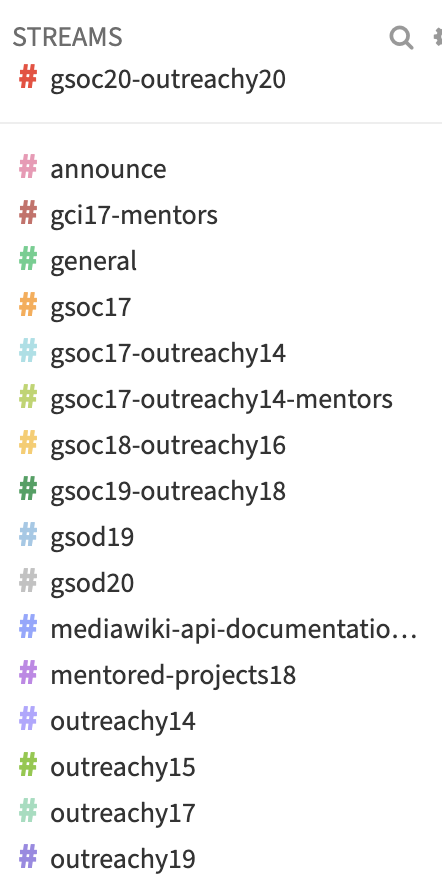
Next, the organizers create a “topic” named “Welcome!” in this stream for all general-purpose communications. Topics in Zulip help users engage in sub-conversations. For instance, under the “Welcome!” topic, participants introduce themselves by sharing a little bit about their backgrounds, skillsets, and the projects they are interested in applying to. Participants are encouraged to freely ask almost anything on Zulip. As most of them are new contributors to Free and Open Source projects, it has become a friendly place for them to ask advanced or easy questions related to the application process, contribution guidelines, fixing bugs on a project without hesitation. The program administrators answer queries the students may have and share updates and reminders throughout the program season.
Some mentors prefer to use Zulip to have asynchronous communication with their applicants. During the application phase, organizers create a new topic for each promoted project that applicants have shown interest in. After the project reaches the internship phase, organizers create private group chats between accepted candidates and mentors. This helps keep project-specific discussions contained throughout.
Zulip’s email notifications allow organizers to effortlessly reach former participants to inform them about ongoing activities in the Wikimedia movement. In this way, Zulip helps manage communication from a single platform and stay connected with participants before, during, and after an outreach program.
Overall, Zulip is joyfully received and widely used by our outreach program participants and new contributors, especially for “getting-started” guidance needed to contribute to Wikimedia’s technical projects. It is always a pleasure watching them help and support each other; this is precisely the kind of learning environment that we hoped a mentoring tool could foster.
Some cool statistics
Since its adoption in 2017, Zulip has been used to run 12 outreach program rounds and has had 1800+ sign-ups. In the graph below, you can see that the messages sent to users increased significantly every year —particularly in January, when the application period for Google Summer of Code (a program that draws many university students every year) opens, and students start landing in Zulip looking for projects to work on.
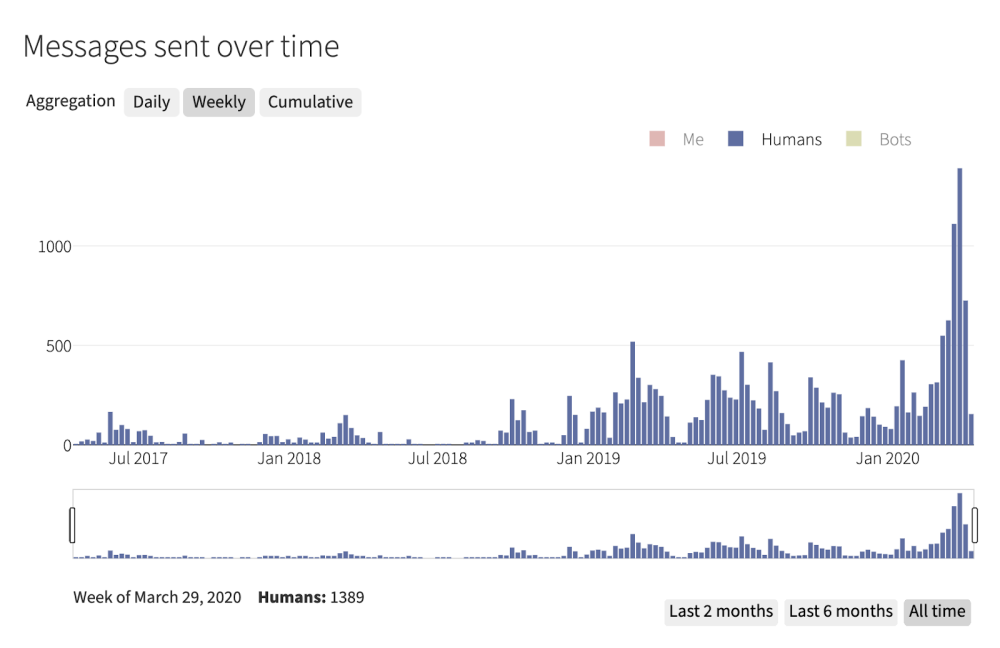
The road ahead
The road ahead for Wikimedia’s Zulip looks super promising!
Many new contributors who join Zulip ask the same types of questions about “getting started” resources. To make it easier for both applicants and organization administrators and to reduce duplication of effort, there is a consensus to automate this process.
As a next step, the plan is to help develop a bot for Zulip through Google Summer of Code 2020 that sends a welcome message to applicants, replies to commonly asked questions with links to relevant resources, and directs applicants to appropriate venues (streams & topics), etc. A Zulip integration with IRC is also in the works. This will help connect the community of new contributors on Zulip with the broader Wikimedia community who are primarily active on IRC.
Zulip is a great venue for our new contributors
If the programs you support are similar in nature to Wikimedia’s outreach programs, you might consider using Zulip to help build a thriving online community.
Here’s what some users of Zulip from within the Wikimedia community have to say about the tool:
“Right now, Zulip is my favorite Open Source tool for collaborating on outreach projects. Zulip makes it possible to communicate easily in real-time and also asynchronously, which is very useful when working with individuals from around the world. At Wikimedia, we do our work in the open. Zulip makes it possible to have our conversations in the open so others can see what we have discussed. This helps us keep a historical record of our work and gives us an opportunity to model good communication practices to others.” ~ Sarah R. Rodlund (Technical Writer, Wikimedia Foundation)
“Zulip is a very nice tool for collaboration. I used it for the first time during my Outreachy internship with Wikimedia, and it was easy for me to navigate around even when using it for the first time. I also love the fact that you can easily catch up on messages you’ve missed and the segregation of topics makes it easier to manage and navigate.” ~ Zainab Abubakar (Intern, Outreachy Round 19)
Wikimedia’s Zulip chat is full of love and appreciation by the community members, in the form of hearts, flowers, likes, and other fun emoji reactions. It is lovely to see a growing community that we are a part of!
Help support our friends at Zulip by contributing code or if you are interested in learning more about Wikimedia’s outreach programs, join the Zulip chat: https://wikimedia.zulipchat.com/. 🙂
About this post
Featured image credit: Fall photo of world’s oldest organism, a grove of Populus tremuloides (Quaking Aspen) sharing one root system, from Fish Lake National Forest website, J Zapell, the image is in the Public Domain.


I did not know about Zulip, thanks for the discovery.
While reading through the features, it did seem to me that Zulip’s workflow really resembled that of MediaWiki’s StructuredDiscussions (Flow) extension. Discussion pages would be streams and topics would be topics.
Anyway, that’s how we have been using Flow in our organisation and it’s given us a pretty effective communication tool.